|
There are no translations available.
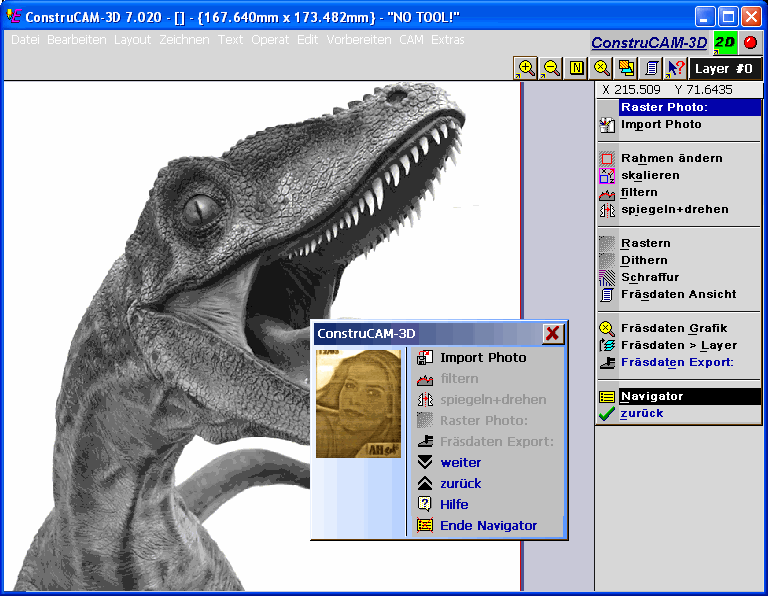
|
2.400,00 €
1.300,00 €
(PVN 0%)
|
VisualMILL, our flag-ship CAM software package, is ideal for mold, die & tooling, wood working, rapid-prototyping and general machining. VisualMILL is one of five modules in our standalone CAD/CAM suite, VisualCAD/CAM. VisualMILL includes 2-1/2, 3, 4 & 5 axis machining functionality. It comes with hundreds of free post-processors and a post-processor generator to create your own. Priced right for the cost conscious buyer, VisualMILL CAM software delivers outstanding value for your investment.
Download a Free Trial of VisualMILL 2014 CAM Software by clicking the button below
Download Demo
Screenshot Configurations Resources Feature List Projects

VisualMILL 2014 CAM software comes in 4 different configurations to suit the varied machining needs of our customers.
This is a general purpose machining program targeted at the general machinist. This product is ideal for the rapid-prototyping, hobby and educational markets where ease of use is a paramount requirement. Packed with sufficiently powerful manufacturing methods this easy to use package is not only effective but also attractively priced for the budget conscious or entry level buyer.
This configuration allows 4th Axis Indexed and continuous roughing and finishing operations in VisualMILL 2014. Curve based continuous machining such as 4 Axis Facing, Pocketing, Profiling & Engraving as well as Surface/solids/meshes based machining such as Roughing, Finishing and Curve Projection machining are available. This configuration includes all of the functionality included in the STD configuration.
This powerful package is ideal for mold, die and tooling, wood working rapid-prototyping and general machining markets. This product boasts of powerful toolpath generation strategies coupled with tools for efficiently controlling the cutting tool for detailed machining capabilities, while not sacrificing ease of use. Suitable for demanding users with sophisticated manufacturing requirements. This product configuration includes all of the functionality included in the EXP configuration described above.
This package includes our new 5 Axis continuous machining functionality. Suitable for highly sophisticated machining requirements such as aerospace, advanced mold making and woodworking industry, this package includes such machining methods such as surface normal machining, swarf machining and surface flow machining. The package in addition includes all the functionality found in the PRO configuration described above.
| Common Features in 2014 |
STD |
EXP |
PRO |
PRE |
| 32 & 64 Bit |
 |
 |
 |
 |
| Default Knowledge Base |
 |
 |
 |
 |
| Predefined Regions Creation |
 |
 |
 |
 |
| Drag/Drop Tool, Knowledge Bases |
 |
 |
 |
 |
| Avoid Regions |
 |
 |
 |
 |
| Manual Tabs/Bridges Creation |
 |
 |
 |
 |
| Stepped Tooling |
 |
 |
 |
 |
| 2 1/2-Axis Milling |
STD |
EXP |
PRO |
PRE |
| High Speed Pocketing |
 |
 |
 |
 |
Pocketing  ? ? |
 |
 |
 |
 |
Profiling  ? ? |
 |
 |
 |
 |
Facing  ? ? |
 |
 |
 |
 |
Engraving  ? ? |
 |
 |
 |
 |
V-Carving  ? ? |
 |
 |
 |
 |
V-Carve Roughing  ? ? |
 |
 |
 |
 |
Chamfering  ? ? |
 |
 |
 |
 |
Hole Making  ? ? |
 |
 |
 |
 |
| T-Slot Milling |
|
 |
 |
 |
Thread Milling  ? ? |
 |
 |
 |
 |
| Re-Machining |
|
|
 |
 |
| 3 Axis Milling |
STD |
EXP |
PRO |
PRE |
Horizontal Roughing  ? ? |
 |
 |
 |
 |
Parallel Finishing  ? ? |
 |
 |
 |
 |
Horizontal Finishing  ? ? |
 |
 |
 |
 |
Radial Machining  ? ? |
 |
 |
 |
 |
Spiral Machining  ? ? |
 |
 |
 |
 |
| Clear Flats Machining |
|
|
 |
 |
Plunge Roughing  ? ? |
|
|
 |
 |
Horizontal Re-roughing  ? ? |
|
|
 |
 |
Plunge Re-roughing  ? ? |
|
|
 |
 |
Projection Pocketing  ? ? |
|
|
 |
 |
3D Offset Profiling  ? ? |
|
|
 |
 |
3D Offset Pocketing  ? ? |
|
|
 |
 |
Pencil Tracing  ? ? |
|
|
 |
 |
Valley Re-Machining  ? ? |
|
|
 |
 |
| Plateau Machining |
|
|
 |
 |
Steep Area Parallel Machining  ? ? |
|
|
 |
 |
Horizontal Hill Machining  ? ? |
|
|
 |
 |
Curve Machining  ? ? |
|
|
 |
 |
Between 2 Curves Machining  ? ? |
|
|
 |
 |
| Reverse Post Machining |
|
|
 |
 |
| 4 Axis Milling |
STD |
EXP |
PRO |
PRE |
| 4 Axis Indexed Machining |
|
 |
 |
 |
| 4 Axis Auto Multiple Indexing |
|
 |
 |
 |
| 4 Axis Continuous Facing |
|
 |
 |
 |
| 4 Axis Continuous Pocketing |
|
 |
 |
 |
| 4 Axis Continuous Profiling |
|
 |
 |
 |
| 4 Axis Continuous Engraving |
|
 |
 |
 |
| 4 Axis Parallel Roughing |
|
 |
 |
 |
| 4 Axis Parallel Finishing |
|
 |
 |
 |
| 4 Axis Radial Finishing |
|
 |
 |
 |
| 4 Axis Projection Pocketing |
|
 |
 |
 |
| 5 Axis Milling |
STD |
EXP |
PRO |
PRE |
| 5 Axis Indexed Machining |
|
|
 |
 |
| 5 Axis Continuous Curve Projection Machining |
|
|
|
 |
| 5 Axis Continuous Flow Curve Machining |
|
|
|
 |
| 5 Axis Between 2 Curves Machining |
|
|
|
 |
| 5 Axis Drive Curve Machining |
|
|
|
 |
| 5 Axis Surface Normal Machining |
|
|
|
 |
| 5 Axis Swarf Machining |
|
|
|
 |
| Hole Making |
STD |
EXP |
PRO |
PRE |
| Automatic Hole Selection, Sorting |
 |
 |
 |
 |
| Drilling |
 |
 |
 |
 |
| Tapping |
 |
 |
 |
 |
| Boring |
 |
 |
 |
 |
| Reverse Boring |
 |
 |
 |
 |
| User Defined Cycles |
 |
 |
 |
 |
| 4 Axis Drilling |
|
 |
 |
 |
| 4 Axis Tapping |
|
 |
 |
 |
| 4 Axis Boring |
|
 |
 |
 |
| 4 Axis Reverse Boring |
|
 |
 |
 |
| Simulation |
STD |
EXP |
PRO |
PRE |
| Toolpath Animation |
 |
 |
 |
 |
| Cut Material Simulation |
 |
 |
 |
 |
| Advanced Cut Material Simulation |
|
 |
 |
 |
| Machine Tool Simulation |
|
|
 |
 |
| Tools |
STD |
EXP |
PRO |
PRE |
| Standard Mills (Ball, Flat, C Rad., Vee, Taper) |
 |
 |
 |
 |
| Standard Drills (Drill, Tap, Bore, Rev. Bore) |
 |
 |
 |
 |
| Holder Collision Detection |
|
 |
 |
 |
| Form Tools |
|
 |
 |
 |
| Toolpath Editing |
STD |
EXP |
PRO |
PRE |
| Toolpath Graphical Viewing |
 |
 |
 |
 |
| Toolpath Graphical Editing |
|
|
 |
 |
| Toolpath Instancing |
|
|
 |
 |
| Toolpath Arc Fitting |
|
|
 |
 |
| Post Processor Generator |
STD |
EXP |
PRO |
PRE |
| Customizable Post Generator |
 |
 |
 |
 |
| Simulate Cycles |
 |
 |
 |
 |
| Arc Output |
 |
 |
 |
 |
| Helix Output |
 |
 |
 |
 |
| Spiral Output |
 |
 |
 |
 |
| 5 Axis Output |
|
|
 |
 |
| Miscellaneous |
STD |
EXP |
PRO |
PRE |
| HTML Based Shop Documentation |
 |
 |
 |
 |
| Knowledge Base |
 |
 |
 |
 |
| Default Knowledge Base |
 |
 |
 |
 |
| Multiple Setups |
|
|
 |
 |
| Rotate Table Setups |
|
 |
 |
 |
| Fixture Offset Programming |
|
|
 |
 |
| Machine Control Operations |
 |
 |
 |
 |
| Check Surface Boundary Creation |
|
|
 |
 |
| Tool Silhouette Boundary Creation |
|
|
 |
 |
| Tool Double Contact Boundary Creation |
|
|
 |
 |
| Tool Holder Collision Boundary Creation |
|
|
 |
 |
| Utilities |
STD |
EXP |
PRO |
PRE |
| G-Code Editor & Analysis Tool (3rd Party) |
 |
 |
 |
 |
Please use the following free project tutorials to help you learn VisualMILL/RhinoCAM. Each project is tailored to show the user different machining methods and the situations under which these machining methods will be used. Each project download include the project tutorial file, the design files along with the programmed machining methods as well as the G-code files. It should be noted that each project was actually machined on a Techno-Isel 3-axis milling machine and proofed out. The G-code files are included in the download. You can run these G-code files if you own a Techno-Isel machine. Care should be taken, however to make sure to duplicate the setups described in the included tutorial document.
| Project |
Description |
Link |
| Gasket |
Simple 2 1/2 Axis Profiling tutorial using a single 1/4 inch Flat end mill |

|
| Slotted Gear |
Tutorial that shows how to cut slots. Uses a single 1/4 inch Flat Mill tool and employs 2 machining operations, 2 1/2 Axis Profiling and Engraving |

|
| Geneva Mechanism |
Uses a single 1/4 inch Flat end mill tool and 2 setups and shows how to use 2 1/2 Axis Profiling, facing and hole pocketing operations. Good hobby project. |

|
| Shaft Base |
Shows how to perform multiple level machining. Employs 2 1/2 Axis Pocketing, profiling, facing, hole pocketing and engraving. |

|
| Penholder |
Shows how to use a simple 3 axis machining operation in conjunction with a 2 1/2 Axis Profiling operation. Uses a single 1/4 inch Flat Mill tool |

|
| Clock |
More complex project involving multiple 3 and 2 1/2 Axis operations. Profiling, facing, hole pocketing, 3 axis horizontal roughing, parallel finishing, curve machining and pencil tracing. Uses 1/4 inch Flat Mill for roughing and 1/8 inch Ball Mill tool for finishing. |

|
| Wheel |
Shows how to machine a two-sided part using 2 1/2 Axis Pocketing, profiling, hole pocketing and engraving. |

|
| Head Model |
Shows how to machine 2 sided part using 3 axis operations with emphasis on part holding using tabs. Employs 3 Axis Horizontal Roughing and parallel finishing machining operations. Uses a 1/4 inch Flat Mill and 1/8, 1/16 inch Ball Mill tools |

|
| F1 Car |
Machining a two-sided part using 3 Axis Horizontal Roughing and parallel finishing Cutter Programming |

|
| 3 D Sign |
A tutorial showing how to machine a wood sign. Uses 2 1/2 axis profiling, 3 Axis Horizontal roughing, parallel finishing, curve machining and pencil tracing. Uses 1/4 inch Flat Mill and 1/8, 1/16 inch Ball Mill tools |

|
| Simple V Carving |
Illustrates how to perform V-carving using a tapered V bit. |

|
| Ring Mold |
Shows machining a 2 piece mold for creating a ring. Uses 3 axis horizontal roughing, parallel finishing, radial finishing and 2 1/2 axis facing. Uses multiple setups and multiple tools. |

|
|

